How do I replace a license file for NX?
Occasionally, we need to replace the license file on the License Server. In the past this could be confusing to some customers. Starting with NX6, we have a tool to replace the license file on the License Server using these few steps.
Run the license server install by right-clicking the SPLMLicenseServer_vx.x.x.exe file and
select “Run as Administrator”:
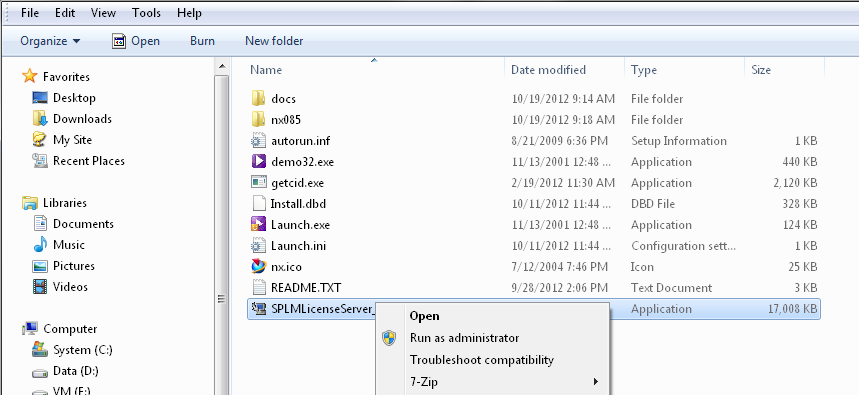
Select your language and select OK:
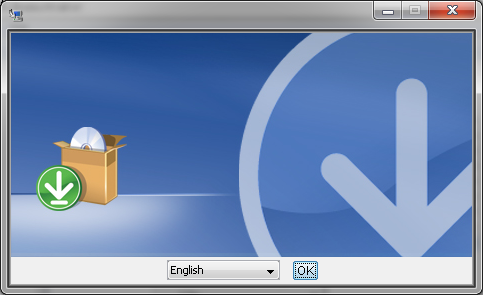
Select “Next”, then select “Replace License File” and select “Next” again:
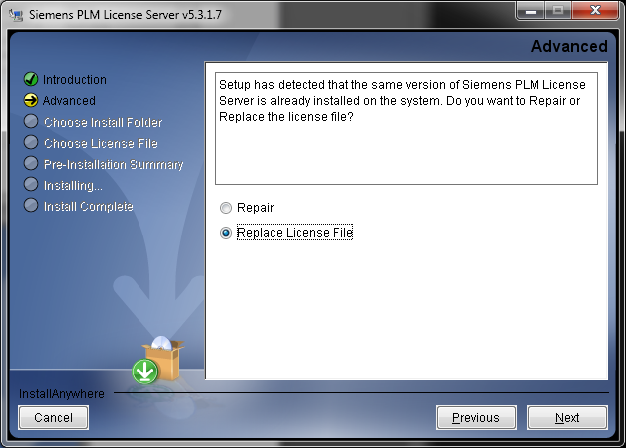
Use the “Choose” button to browse to the new license file, select the file :
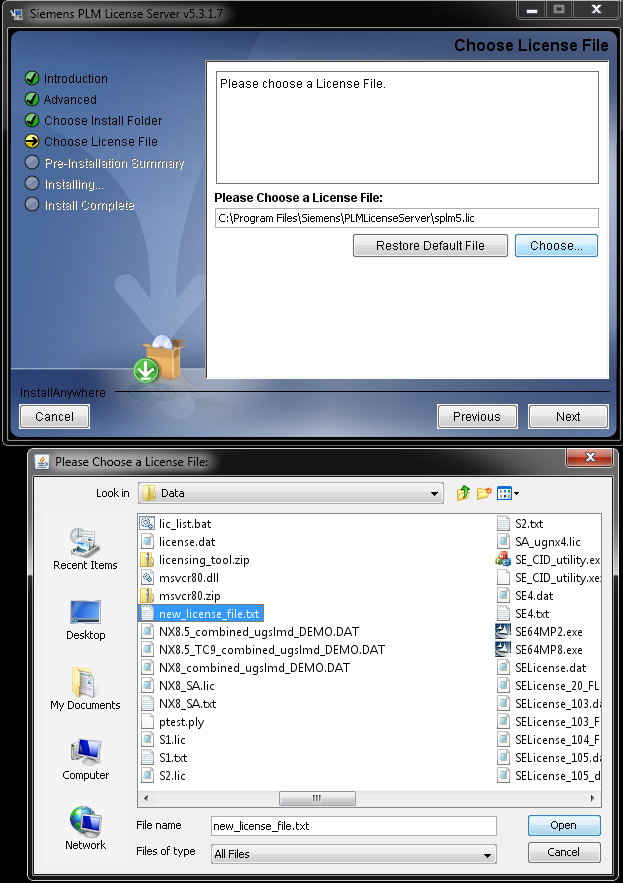
The path to the new license file is displayed:
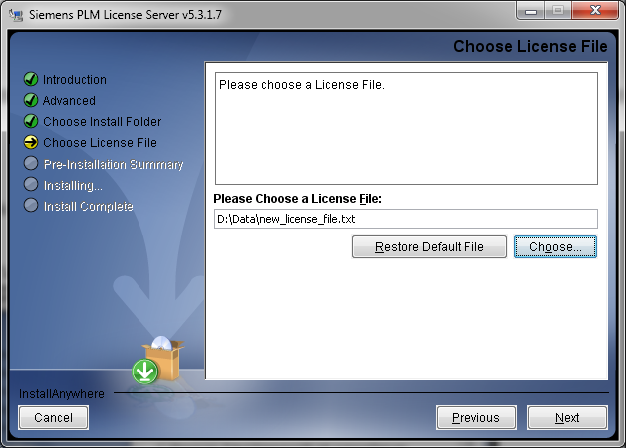
Select “Next”: Select “Install”:
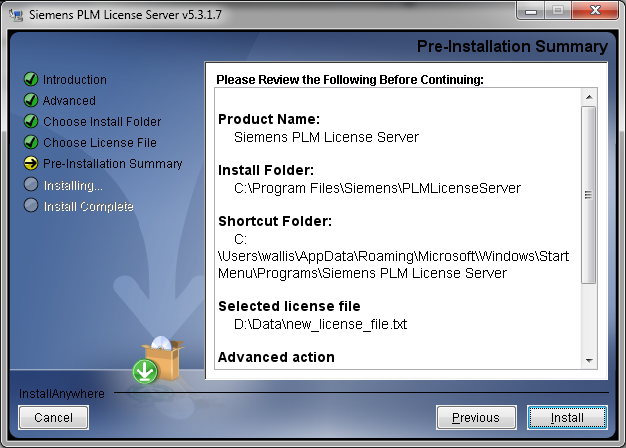
The License replacement will complete. Select “Done”:
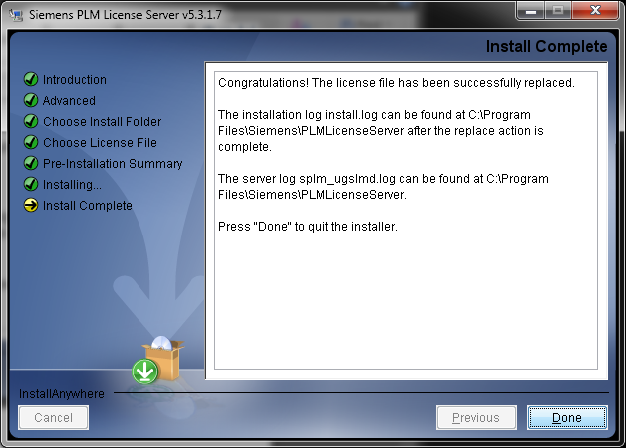
You’re server will now be running the new license file.
